Content localization
#Overview
Localization is supported as a core feature in Hygraph. It allows a single piece of content to hold many configured locales.
#What you can do
In your project settings you can define how many locales you want to support, choosing from a range of common defaults to providing custom locales as well.
Depending on the content model and the number of locales activated in the project several locales can be available.
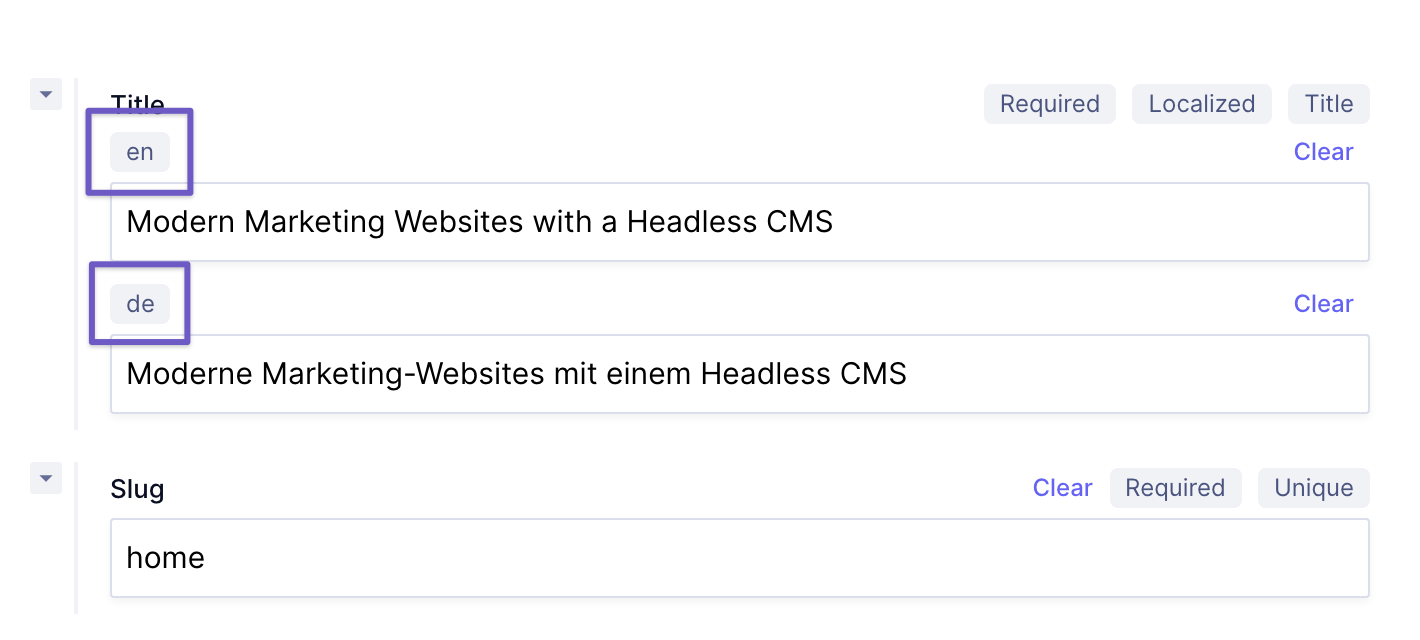 Localized content fields
Localized content fields
Locales function by creating localized fields on the document model, not creating a duplication of the content. You can stage, eventually version and evolve localized content entries with "per field" granularity.
#Adding a translation
- Enter the content editor for a model.
- In the contextual sidebar on the right, press the "+" icon to add a locale variant to all all field in the content entry that support localization.
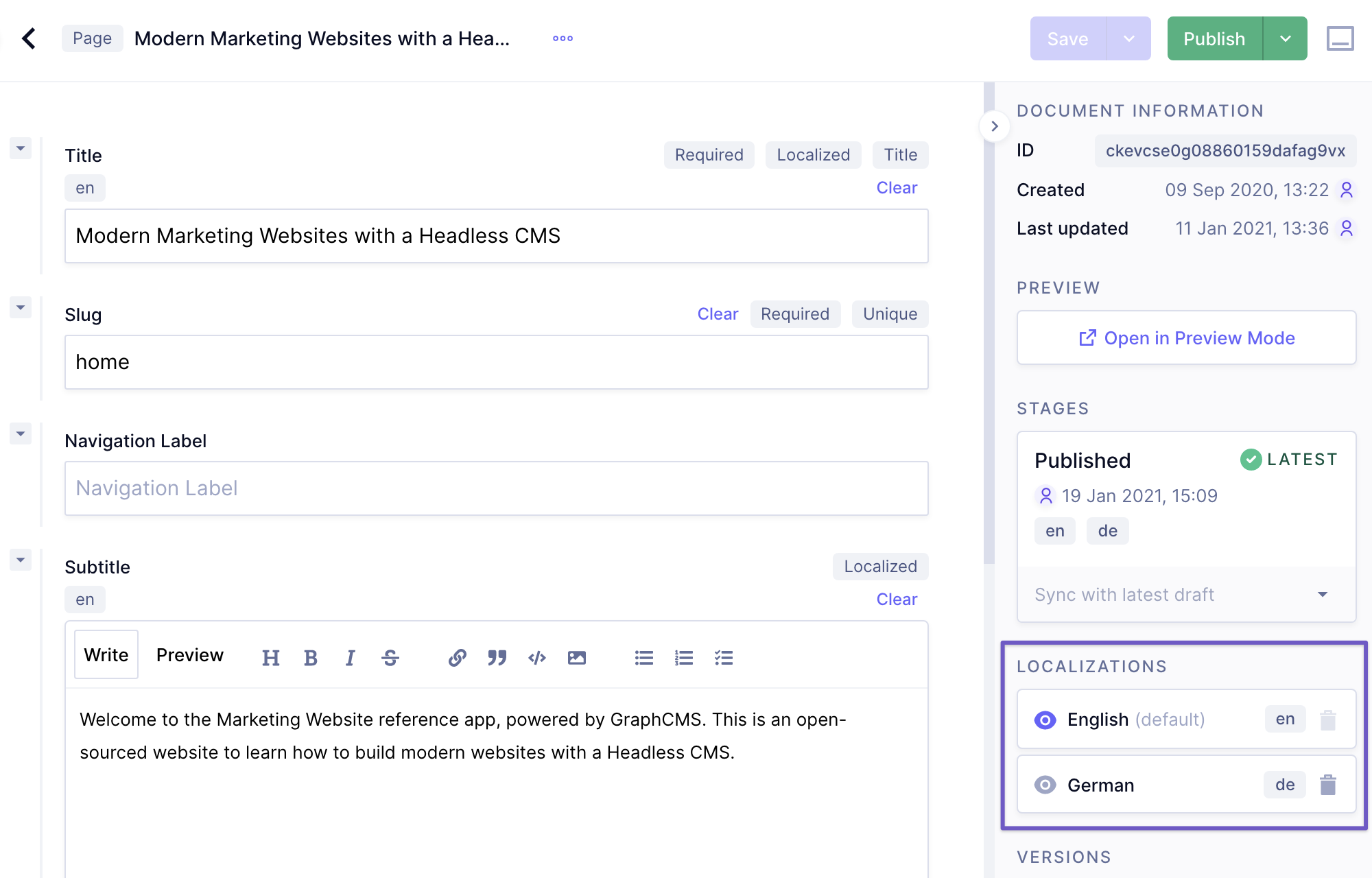 Content Localizations List
Content Localizations List
#Show/Hide translated fields
You can toggle the "eye" icon on the left of a locale on a content entry to show / hide the localized fields.
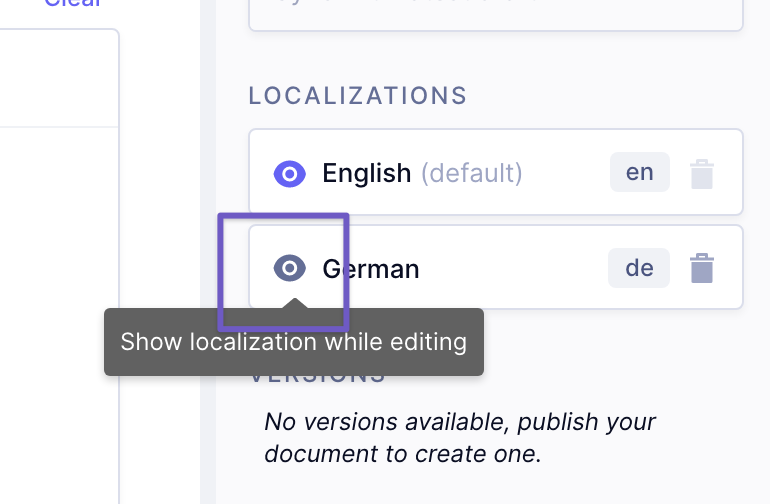 Toggle translated fields
Toggle translated fields