Apps
The Apps section is where you can configure or uninstall apps from your project.
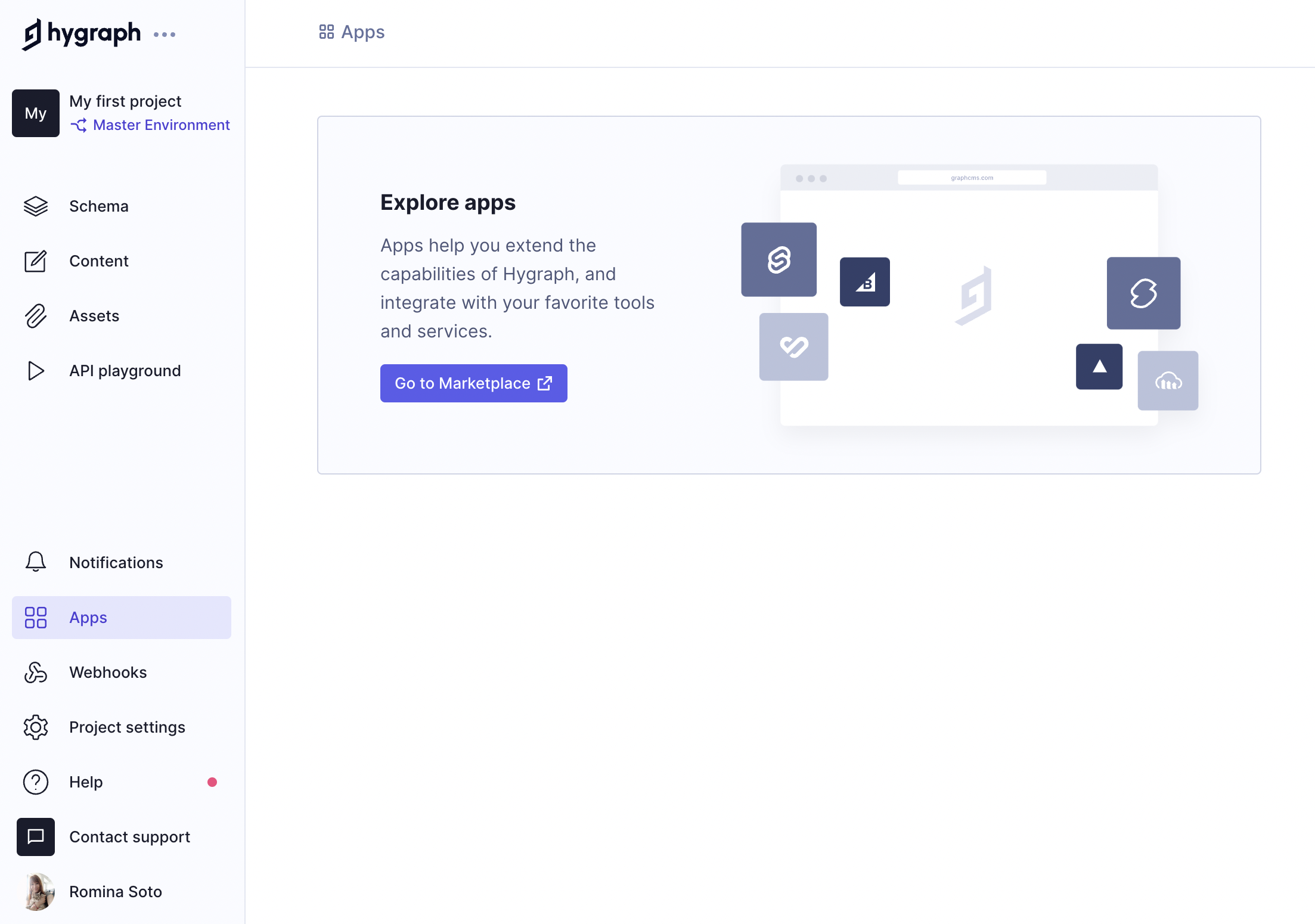 Apps
Apps
Each installed app will display in a card, where you will have the option of editing its configuration by clicking on the pencil icon, or uninstalling it by clicking on the trash icon. The configuration options depend on the app, they are the ones you initially set up during installation.
You can also find a link to our Marketplace at the top, where you can browse the apps you can install.
Apps are environment specific. This means their configuration is applied per environment. Take this into consideration if you're working with a project using more than one environment.